11 Better Fireflies.ai Alternatives
Looking for an alternative to Fireflies.ai notetaker? We’ve compiled 11 of the best AI-powered note-taking services that can help you uplevel your meetings and gather great insights.

Say you have an important business meeting that you need to transcribe in order to create training materials for your entire team. You upload the video file to Fireflies and generate a written transcription, but when you go to download it, you find that some of the transcriptions are inaccurate. And to add fuel to the fire, you can’t quite remember what the person actually said to make the edits yourself. So what do you do?
Well, you’d probably start looking for a better transcription service option. And lucky for you, you’ve come to the right place article. But first things first: What even is Fireflies.ai?
Fireflies.ai is a notetaker that uses AI to record and transcribe your meetings. The Fireflies.ai meeting assistance includes features like transcription, summaries, and analysis to help you gain insights about your meeting content.
Fireflies.ai pricing varies by need, with a limited free tier and additional options up to $39 per seat, per month for the enterprise plan.
While Fireflies is a great tool for many meeting-heavy industries like legal, journalism, and business, there are many Fireflies.ai alternatives that can provide the same services, plus additional features and higher accuracy rates. Let’s look at 11 alternatives to Fireflies.ai.

1. Rev
Rev and Fireflies are both note takers that provide transcriptions of meetings and actionable insights, however, Rev generally receives more favorable reviews than Fireflies.
Rev shines in actionable, lightning-fast transcriptions of meetings and AI-powered insights. But where Rev wins out over Fireflies is in the accuracy of transcriptions provided. Our recent ASR report proved that Rev stands out from the pack when it comes to accuracy, not to mention Rev offers features that Fireflies lacks, like customizable AI templates and enhanced data security.
For those needing detailed transcriptions and meeting analysis (particularly helpful for interviews, training, product launches, etc.), Rev is a more comprehensive solution.
Price: Limited free tier, paid plans starting at $29.99 per user/month.
Rev vs. Fireflies: Provides more accurate, faster transcriptions than Fireflies.
What Users Are Saying: “Rev is a slick and versatile transcription service for occasional and frequent users who want to choose between human and machine-based services.” – Meg St-Esprit, PCMag

2. Otter
Another top alternative to Fireflies is Otter. Similar to Fireflies, Otter is a meeting transcription tool that uses artificial intelligence to provide you with post-meeting insights and transcriptions. Otter also provides real-time summaries and insights, which can be helpful for those attending the meeting to keep up with what’s happening as the meeting goes on.
However, Fireflies does provide translations of meetings into more languages than Otter can, making Fireflies a good Otter alternative for large, multilingual teams.
Price: Limited free tier, paid plans starting at $8.33 per user per month.
Otter vs. Fireflies: Otter has a simpler interface that is easier to learn how to use than Fireflies.
What Users Are Saying: “Love it. My daily driver for meetings. The transcripts require a little bit of tweaking after recording to fix jargon, mumblers, and some mispronunciations, but once I do that, Otter bot is great.” – TechTemptress, Reddit user

3. Fathom
Both Fathom and Fireflies will join your virtual meetings and provide transcripts after the call ends. However, Fathom automatically takes both video and audio recordings of the meetings, while Fireflies only defaults to audio recordings. Meaning that if you forget to toggle on video recording, you’ll be out of luck getting that file.
Fireflies provides AI summaries with custom headers that it determines fit the meeting; Fathom, on the other hand, uses contextual summaries that go a little more in-depth. So if you only need a bare-bones summary, Fireflies might work great! But those wanting to go a bit deeper may want to look into Fathom.
Price: Limited free tier, paid plans starting at $15/month.
Fathom vs. Fireflies: According to a reviewer from Zapier, Fathom provides more accurate transcriptions than Fireflies, but has fewer advanced features, like insights into filler words, speaker talk time, etc.
What Users Are Saying: “You can edit the transcript after the fact in both tools, but Fathom takes this a step further by giving you the option to reassign speakers and trim sections—great for removing awkward or unrelated tangents before sharing the recording.” – Juliet John, Zapier

4. Notta
Notta works to provide accurate transcriptions and insights gleaned from recordings of your audio meetings. You can easily capture meetings using Notta’s integrations with popular video meeting apps like Zoom or Google Meet, and then let the Notta bot do the rest. Notta can also transcribe files from different device types, like a computer or phone, so you can transcribe your meeting no matter how you recorded it.
While both services have the ability to transcribe video, Notta supports more video upload types than Fireflies. Fireflies does offer more languages than Notta for multilingual transcription; however, Notta can translate into more languages than Fireflies can.
Price: Limited free tier, paid plans starting at $8.17 per month for a single seat.
Notta vs. Fireflies: Notta is better for transcribing voice recordings, which may be useful for people (like journalists) who record on the go.
What Users Are Saying: “Notta is an accurate and productivity-boosting audio transcription tool with helpful artificial intelligence features that highlight key conversation points and save users time. It’s a strong option for those not swayed by Otter.ai. However, it doesn’t do much to stand out from the crowd, and its free tier trial is deceptively limited.” – Owen Huges, eWeek

5. Jamie AI
On the Jamie AI homepage is perhaps its most defining feature: “Without a bot.”
Jamie provides the same services as most other meeting assistants on this list, but does not require a bot to join your meeting. Instead, you can open Jamie in the background and have it record your screen to record the meeting. This is a huge plus for teams with security concerns or limited meeting access, who still need to record what goes on. Fireflies, on the other hand, always uses a bot (and it can be buggy — more on that below).
Jamie also works on or offline, and for recorded or in-person meetings. From there, it provides quick meeting summaries and actionable insights.
Price: Limited free tier, paid plans starting at €24 (about $27 USD) per user, per month.
Jamie vs. Fireflies: Jamie does not require a bot to join your meeting. This can be key, as some users have reported the Fireflies bot continues to join meetings after cancellation, and it feels intrusive.
What Users Are Saying: “After researching and downloading different tools to generate meeting summaries, I decided to keep only this one. Why? Because it can actually transcribe, summarize, and detect action items with way more accuracy than the rest. I actually used 3 different tools during the same meeting, just to test them, and Jamie was the only one that got the details right. Now, my entire team is using Jamie.” - Abi P., G2 user

6. Sonix.ai
Sonix’s main focus isn’t meeting transcriptions and notes, but rather a complete reimagining of how people store, edit, and share video content. Still, the Sonix AI system can take hours of video content and make it digestible with AI insights, transcriptions, and translations, making it similar to Fireflies in that regard.
Overall, someone who works with more video content and has a need for a robust video storage and content tool would be better suited to Sonix than the limited video features of Fireflies.
Price: Limited free tier, paid plans starting at $16.50 per user, per month.
Sonix vs. Fireflies: Fireflies focuses more on live meeting recordings and notes than Sonix, which works more with video content.
What Users Are Saying: “Sonix gets points for its collection of editing tools and web functionality, but those alone are not enough to make up for its poor accuracy. Furthermore, it's expensive for an automatic service, especially considering that others in the category that cost less (or are free) also produce better results.” – Ben Moore, PCMag

7. Trint
Trint is a speech-to-text application that can convert video and audio into an editable document, whether it’s a file you upload or a meeting you’re attending in person. The real-time transcription service can detect speakers in more than 30 languages and provide transcriptions in those languages with 99% accuracy. You can also easily translate transcriptions into other languages to share with global audiences.
Trint is a much more expensive tool than Fireflies; however, it shines in its accuracy, where users report that Fireflies could improve on accuracy.
Price: Tiered pricing starting at $52 per seat/month.
Trint vs. Fireflies: Trint is more accurate with multilingual translations than Fireflies.
What Users Are Saying: “Trint is a quality automated transcription service for media professionals, and we like its unique ability to clip, merge, edit, and translate multiple files in one view to build compelling articles and scripts. It's also extremely accurate. However, its seriously expensive subscriptions mean only well-funded journalists should consider using it.” – Meg St-Esprit, PCMag

8. Descript
Descript focuses mainly on content creation tools like video editing, podcasting, and sound editing. However, the platform also offers a meeting note transcription product that allows you to record a meeting, generate a transcript, and then create a document for exporting and sharing.
Fireflies boasts a more comprehensive meetings solution with tools like meeting insights and searchability. Descript, on the other hand, shines with video production materials and would work well for teams who need to publish their meeting videos, such as interviews or webinars.
Price: Limited free tier, paid plans starting at $12 per user, per month.
Descript vs. Fireflies: Descript’s main focus is video editing and content production, so it works better for video-focused teams than Fireflies.
What Users Are Saying: “Descript’s been a fantastic investment for me. I used to spend countless hours editing videos and paying a small fortune to contractors for their assistance. But Descript has reduced my reliance on these contractors and saved my hard-earned cash which I reinvest in my content creation efforts!” – Madhav Bhandari, Early Stage Marketing

9. Happy Scribe
Happy Scribe is an AI-powered language service first and foremost, though it can also provide meeting notes and transcriptions in more than 120 languages. This makes Happy Scribe a great option for global teams who prefer to receive notes in their native tongue.
The language options provided by Happy Scribe are more comprehensive than Fireflies – in fact, it can provide transcriptions and translations in almost double the languages.
Price: Limited free tier, paid plans starting at $9 per month.
Happy Scribe vs. Fireflies: Happy Scribe has more language options than Fireflies, making it a better option for international teams.
What Users Are Saying: “So the app is super intuitive, packed with useful features, and most importantly, you never feel like you’re ‘alone with the text.’ You’ve got built-in translation, AI support, and even the option to order human translation if needed. Basically, tons of features, but all actually useful in real life.” – Anastasia, TrustPilot

10. Fellow
Fellow’s AI-powered meeting assistant bot automatically joins video calls and provides transcripts, summaries, and action items, making post-meeting action items a breeze.
Fellow also provides collaborative meeting agendas, which can help streamline meetings (not to mention, it helps the AI bot take better notes). Fellow advertises that it was built with privacy and security at the forefront, as it is SOC 2 Type 2 compliant, HIPAA compliant, and GDPR ready.
Fellow also provides more customizable meeting notes than Fireflies, such as editable templates.
Price: Limited free tier, paid plans starting at $7 per user, per month.
Fellow vs. Fireflies: Fellow provides a more customizable experience for note-taking than Fireflies by including templates.
What Users Are Saying: “Fellow is an AI meeting assistant designed for organization-wide use, but it works great with smaller teams and individuals. Whether you have online meetings on Zoom, Teams, or Google Meet, it works on all the main meeting platforms. Fellow helps increase your productivity and efficiency in numerous ways, not just in online meetings” – Aron Kantor, The Business Dive
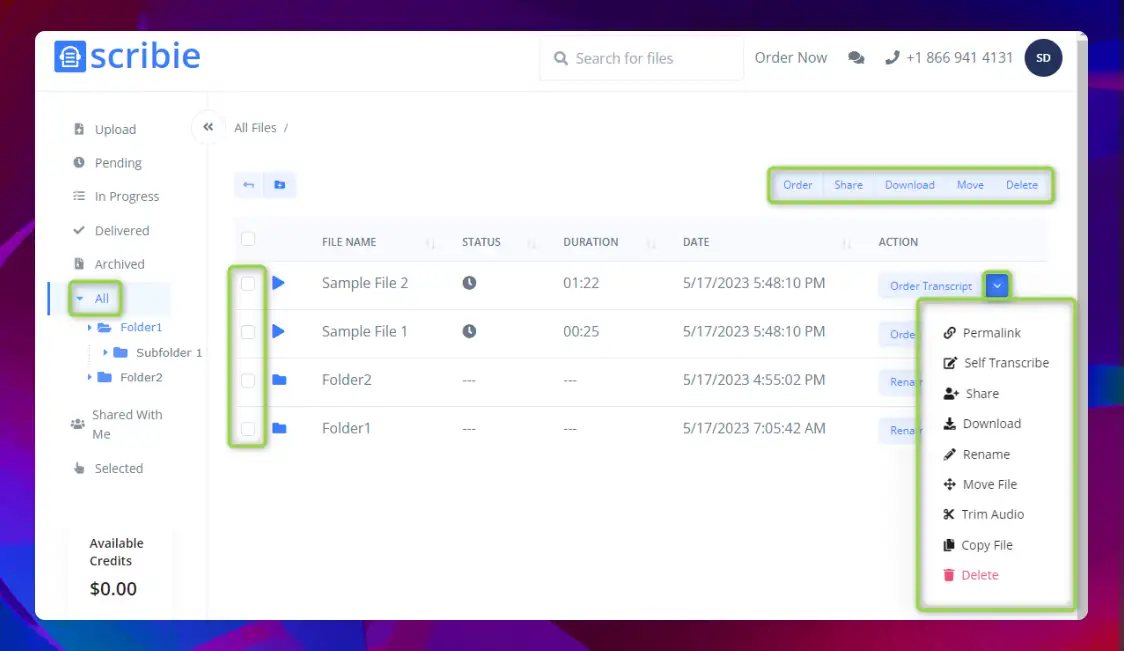
11. Scribie
Scribie is a transcription and formatting service that works with uploaded video or audio files to provide accurate, fast, and secure transcriptions. Scribie also employs humans to check the accuracy of the transcriptions, so it is a good choice for those who work in fields that require accuracy, like the legal or medical industries.
Scribie is purely a transcription company, so it doesn’t include real-time meeting notes the way Fireflies does. There is also no subscription tier; it is solely pay-as-you-go, which may not make sense for high-volume users.
Price: Pay-as-you-go at $0.80 per minute.
Scribie vs. Fireflies: Scribie works with recorded and uploaded files, while Fireflies works mostly with live meetings.
What Users Are Saying: “Scribie is unique among transcription services thanks to its 'human-in-the-loop' model: It primarily uses an automatic process, but a human edits the final version of a script before sending it back to you. The strategy works well, producing accurate files in testing. Scribie charges a competitive rate and has a slick, easy-to-use web interface.” – Meg St-Esprit, PCMag
Drawbacks to Fireflies.ai
First and foremost, using Fireflies requires a bot to join all of your meetings. Some users, especially those not working for your organization, may be uncomfortable with this as it can feel intrusive or awkward. The bot may also experience a lag time in joining the meeting, which can cause it to miss the first few minutes.
Fireflies also doesn’t work offline, meaning it may not be a reliable option for those working with limited internet access. Plus, its free plan is limited, which may force you to upgrade to a pricier option if you want more storage or the ability to download your transcriptions.
What to Look For in a Fireflies Competitor
When comparing Fireflies vs. Rev, Fireflies vs. Otter, or Fireflies vs. Fathom, you want to make sure you’re picking the service that checks the most boxes. That means looking for a note taker that not only is accurate, fast, specific, and secure, but whose pricing also makes sense for your team.
For example, note takers that are more comprehensive and jam-packed with features may cost too much for small teams. In that case, you’d want to look for a service that offers only the main features you need, for a more accessible price point. On the other hand, if you have a rather large budget, you’d be able to shell out for all the features that can help your work day go smoother.
Don’t Settle for (Lightning) Bugs
When looking for an AI-powered meeting assistant, don’t settle. Make sure you find a service that is thorough, quick, and prioritizes safety and security. You guessed it: we just described ourselves.













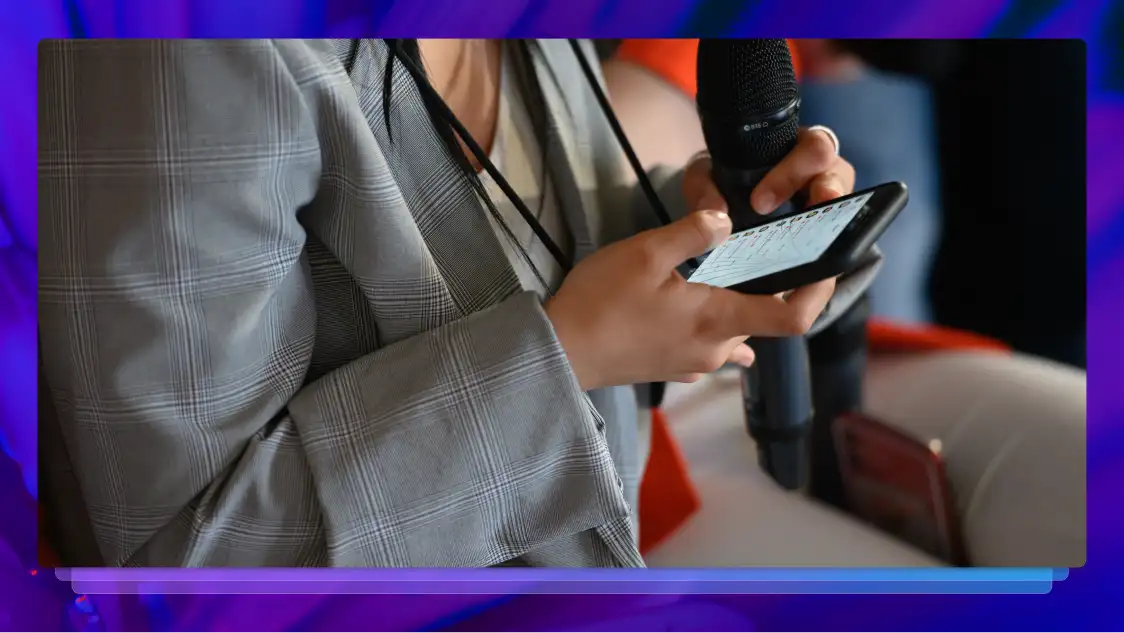

.webp)