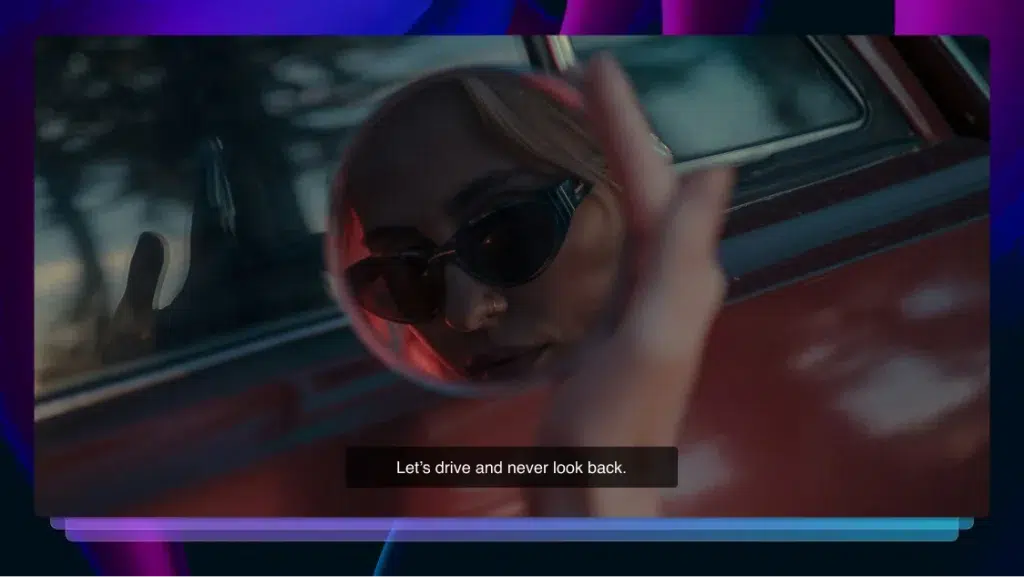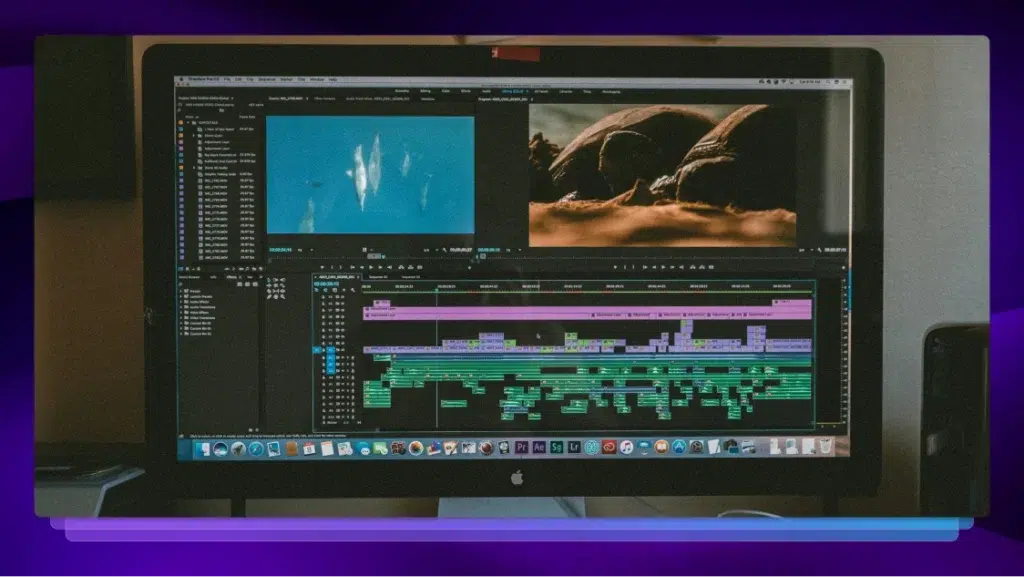How to Add Closed Captions to Church Sermon Videos
Many churches now offer online services. Learning how to add closed captions to church sermon videos can expand your reach even more.

Today’s churches have the opportunity to share their message with a broad audience. By recording and sharing sermon videos, churches can reach members who cannot attend in person. Also, churches can post videos to their websites and social media. This approach can help the church community grow. In fact, a recent study found that nearly 60% of churches saw their membership expand after going online.
However, simply recording sermon videos is not enough to reach everyone who may want to tune in. Adding closed captioning to sermon videos lets churches connect with people with hearing loss according to Christianity Today. Another benefit: Viewers can use closed captioning for church sermons instead of turning sound on videos. That way, viewers can watch sermon videos at any time, without needing headphones.
Often, church video production and media teams are volunteers. At other churches, a pastor or another church team member may need to handle video production. As a result, adding closed captioning can feel like an extra chore. But professional church sermon captioning service providers are easy to access and cost-effective.
Are you considering closed captioning for sermons or church services? It’s an excellent step for any church that wants to share its message with audiences online.
Closed Captioning for Church Services: How It Works
The best way to caption a sermon is to hand it off to the professionals. Don’t spend hours reviewing videos and typing out transcripts of sermons. Instead, submit video files and let captioning experts get to work right away.
How to Add Closed Captions to Church Sermon Videos
It’s easy for church teams to acquire closed-captioned sermon videos. Simply follow these three steps:
- Upload or Share Your Video File: Upload files or copy links from YouTube, Vimeo, or any public URL.
- Allow Time for Processing: Captioning for many sermon videos takes 24 hours.
- Receive and Publish Your Files: Receive your captioned sermons via email, review, edit, then publish.
Step 1: Upload or Share Your Video File
After you’ve recorded a video of a church service or sermon, you may choose to post it to YouTube or Vimeo. Alternatively, you may want to wait until after captions are added before publishing to those video streaming sites.
Either way, it’s easy to submit your video for closed captioning. You can either upload the file or provide a link to its location on Vimeo or YouTube. Also, you can share other public URLs or set up automated uploads. The video transmission process is transparent and takes just minutes to complete.
Step 2: Allow Time for Processing
Once your video upload is complete, professional closed captioners can begin working on it. Captioners are available 24/7, so they can start your projects at any time.
Often, closed captioning for church sermons or services that are 30 minutes or less is complete within 24 hours. You can expect 99% accuracy for every closed captioning project. Even if you have difficult audio or multiple speakers or accents, you’ll gain top-quality, accurate captioning.
Step 3: Receive and Publish Your Files
You’ll receive your captioned videos via email. Before publishing, you can review your files and make any final tweaks to your captioned videos. If needed, you can share your videos with others for review. Once complete, your video is ready to publish and share with the world.
Church Captions in Multiple Languages Can Expand Your Reach
Churches bring so much positive spiritual influence into people’s lives. No doubt, your message could touch so many more people if you included foreign subtitles for your videos.
How do you know if foreign subtitles are right for you? Consider your church vision when deciding. First, think about the demographics in your area. Is there a mix of ethnicities or languages? If so, foreign subtitles may be a good idea.
Next, reflect on any international missions or connections you have. Could captioning help overcome language barriers and build relationships?
Finally, contemplate whether you feel called to share your sermons with a specific country or population. In some parts of the world, accessing church services can be difficult. There are communities facing poverty, oppression, or other hardships who need hopeful messages. Christian captions for sermon presentations or church services can reach believers anywhere.
Making Your Message More Accessible
As technology adoption has spread, churches are finding new ways to connect with people. Today, streaming and live closed captioning church services is possible.
Still, many churches opt for recording videos of services and sermons and adding captions after the fact. This approach allows for greater accuracy and longevity for church videos. Also, sermon transcription services can translate a spoken-word message into a readable format.
Adding closed captions to a video takes time. Volunteers, pastors, or church employees may not be able to put another task on their to-do lists. Handing off your sermon videos to professional captioners is a huge time-saver. Best of all, professional captioning delivers guaranteed results quickly. That means you can post your captioned sermon videos within a few days and keep your message current.
As an added benefit, posting can sermon videos to your website can enhance your church marketing strategies. New content keeps your site current and helps new people find you online.
With captioned videos, you can reach your existing community while building your membership. And you can connect with people everywhere. You never know when the words you share may be the exact right ones to touch someone’s heart and deepen their faith.