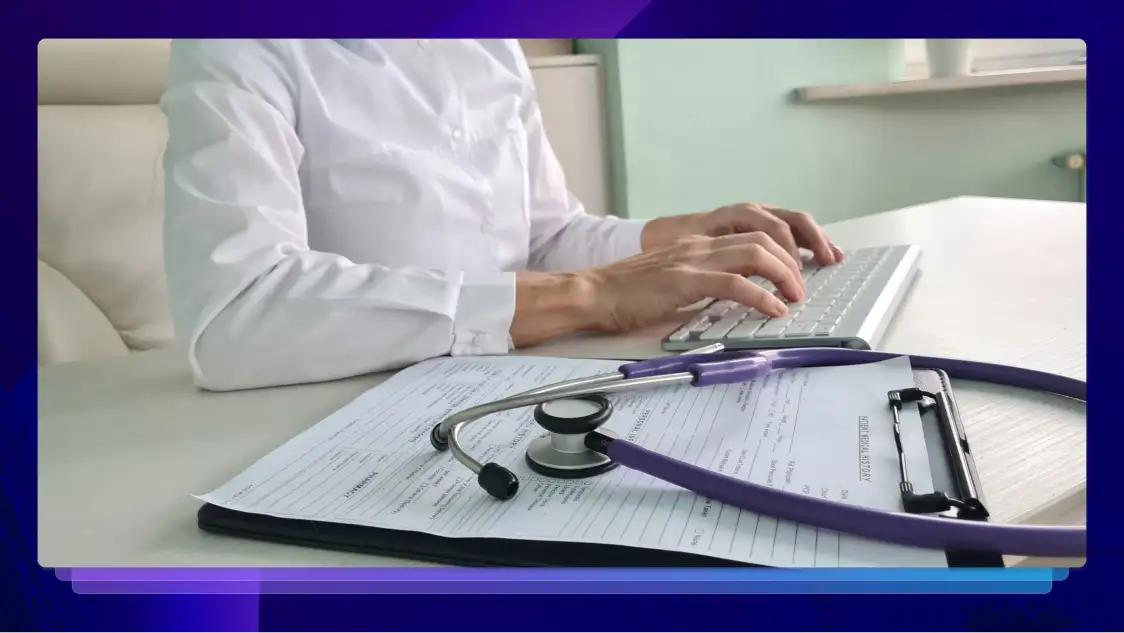How to Paraphrase Your Entire Audio to Text Transcription in a Fluid Summary
Check out this article on audio to text transcriptions and learn how to use it to create derivative content, such as blog posts and presentation slides.

Audio to text is one very important item that many companies are adopting. With high-quality transcripts, companies are able to be more competitive in the digital world by being more searchable, easier to index, and more digestible to their target audience.
Any company who uses audio to text can save time and money. Plus, audio transcription leads to a variety of derivative content, such as blog posts and infographics. This content is great for any company as it can grow your audience, increase your brand awareness, and even land more sales. Let’s dive right into transcriptions and some of the best ways to use it.
What is a Text Transcription?
Simply put, it’s the conversion of audio or video files into a text (written) document. Text transcription has been around for hundreds of years. In fact, Thomas Edison is actually credited with developing the first ever recording device: the phonograph. Since then different systems such as magnetic tape, digital recorders, and smartphone apps have made it easy (and possible) to record almost anything anywhere for it to then be later transcribed.
Typically, reporters, secretaries, and marketing specialists create and use text transcriptions in their everyday responsibilities. However, anyone in any profession can easily use audio to text transcriptions to deliver information more effectively in today’s digital world.
Why should you invest in audio to text transcription?
Benefits of Turning Audio to Text
While traditionally transcriptions were used to keep written records of statements, and to review key findings, nowadays, audio to text transcriptions have so many more benefits.
Distribute Information
One of the top reasons many companies are asking for transcriptions is the increased need to share information with others. It’s no surprise that people like to listen to audio. We can thank the rise of audio books, YouTube videos, and podcasts for that. However, sometimes audio files or situations can make it hard for people to listen to audio files. Converting audio to text would allow anyone, no matter where they are, to read the text version of an audio recording.
Generate More Views
Another benefit of converting audio to text is the ability to add text to video. Why is this important? Not only will text allow search engines to appropriately rank your videos in relevant searches, but it will also allow you to reach more people which, in turn, means your videos (and brand) will get more eyeballs. Increasing your video audience and views means your brand gets more exposure which leads to an increase in brand awareness.
Repurpose Content
Converting audio to text also opens the door to creating different pieces of content around the same topic. For example, from just one transcription, you can create short 30-second teaser videos, blog post or online article, and an infographic to name just a few. This repurposed content not only takes less time and effort to create but it also helps with the above two benefits. When you invest in audio to text transcriptions, you’re investing in endless ways to grow your audience and even your sales – how can you not jump for joy for that?!

6 Tips to Paraphrase Your Audio to Text Transcription in a Fluid Summary
So now that you have an audio transcription, what’s next? You can use that transcription as a basis for creating derivative content. A great technique to use so you aren’t repeating the same content is to paraphrase it. Paraphrasing is a great way to repeat either written or spoken words in a humorous or simpler way. In doing so, you’ll be able to create different content pieces that makes the original piece much clearer and more meaningful.
How can you paraphrase effectively? Follow these six tips:
#1 Listen Carefully to the Recording
Listening to the audio recording carefully and repeatedly will allow you to understand the full meaning of what is being said. If there are words you don’t know or recognize, look them up so you know the full intention. Once you know this, you can easily paraphrase and summarize it to then use as quotes in a blog article, text in a video, or short sentences in an infographic.
#2 Control the Speed of the Recording
In conjunction with the first tip, an audio recording will allow you to play it back as fast or as slow as needed. Why is this useful? Sometimes it’s easier to comprehend when you can slow down a recording. From excessive background noise, thick accents, multiple speakers, and fast talkers, there are lots of barriers that can prevent a transcription from being 100% accurate. Slowing down the recording will allow transcripts and any content delivered from it to be as accurate as possible. Luckily, most recorders and recording apps have the ability to control the playback speed.
#3 Write Every Word
Why should you write down every word? This is another technique that will allow full comprehension and also allow for an accurate audio to text transcript.
Think of it this way: If a recorded piece is summarized just from the recording alone, it leaves room for many errors. For example, the two words bird and burred sound exactly the same but have different meanings. If the wrong word is used it could be embarrassing and even cause negative repercussions from a brand perspective. Oftentimes those can be hard to bounce back from, and can be very awkward.

Writing down every word will allow you to visually see the audio allowing to ensure that the right words were incorporated in the audio transcription.
#4 Identify Nonverbal Communication
There are a few different kinds of transcription style, and we recommend that you use verbatim transcription. This style is highly detailed as it includes all filler words like um, ambient sounds, laughter, and pauses in the transcription. Verbatim transcription also conveys not just what was said but the how and in what circumstances. While this audio transcription style will take much more time than others, the longer time is well worth it. Why?
Oftentimes, in an interview people will express themselves in nonverbal ways. For example, they might laugh nervously when a question is asked they don’t want to answer, or they might make a funny face when they crack a joke. If those nonverbal communications aren’t expressed in the audio transcription, it could later on be misinterpreted especially if someone else is reading the transcript and creating additional content pieces.
#5 Indicate All Pauses
We love pauses. Yes, sometimes pauses can be too long in conversations making it a bit awkward…

but in the audio to text world, pauses are favored as they indicate what is truly being said along with the emotion behind what was said. Depending on how this transcript will be used in the future, this could make a world of difference.
Pauses are also a natural breaking point between complete thoughts and ideas. Including natural pauses in an audio transcription will make pulling quotes and snippets much easier when it comes time to curate optimized content.
#6 Use a Transcription Service to Help You
Converting an audio to text transcription can be done online very quickly and oftentimes free with the use of a speech-to-text software. To ensure that you get the most from your audio transcription, you’ll need to make sure you receive the most accurate transcription.
Unfortunately, not all online transcription services are created equal or produce high-quality results. Those recordings that have fast talkers, accents, or more advanced vocabulary can confuse software causing an inaccurate transcript.
Take Advantage of REV Features
There is no need to worry, there are better audio transcription services out there. Using REV means the team uses both technology and people to provide speedy, cost-effective transcriptions with 99 percent accuracy or better.
REV hand picks and thoroughly tests and vets native-English-speaking transcriptions who will work on your audio transcription needs. Combining speed and accuracy, our team has a turnaround time of 12 hours for all files under 30 minutes. Those files under 60 minutes can usually be transcribed within 24 hours.
REV also has transparent pricing at an affordable $1 per minute no matter the length. What else can REV offer you?
- Unlimited number of speakers
- Ability to work with a variety of file types including MP3, MP4, MOV, and many more
- Final transcript available as Microsoft Word, PDF, or plain text
With over hundreds of thousands of happy customers, we know that you’ll be satisfied with our services.
3 Ways to Turn Your Audio File to Text File into Optimized Content
With an audio to text converter app, you can do so much more with your content. Repurposed content that’s optimized can help to save you time and help you reach new audiences.
Blog Posts
Transcribe audio to text and with a little bit of editing you can write a well-crafted and educational blog post for your website or online article for a guest post on another site. You can even use blog posts or snippets in email content which is another way to help clients, customers, and other followers stay up-to-date.
Presentation Slides
You can even turn your transcript into a PowerPoint presentation or PDF can be used for training purposes. By creating a visually appealing PDF and offering it as a free download on your website to your visitors, you’re giving them a great resource while creating an image that you’re an industry expert.
Infographics
Not everyone will read a blog article or watch a video as different people have different ways of consuming content. A visual way to share the same content is using data from your audio to text transcription and turning it into an infographic that can then be shared on your website and social media pages. In doing so, you’re delivering the same content in a new way which will help to broaden your online viewing audience and can even increase user engagement.
The Bottom Line
The benefits of audio to text are truly endless. Improve your content strategy and let REV make your life easier. Let us help you with all of your video transcription needs today.