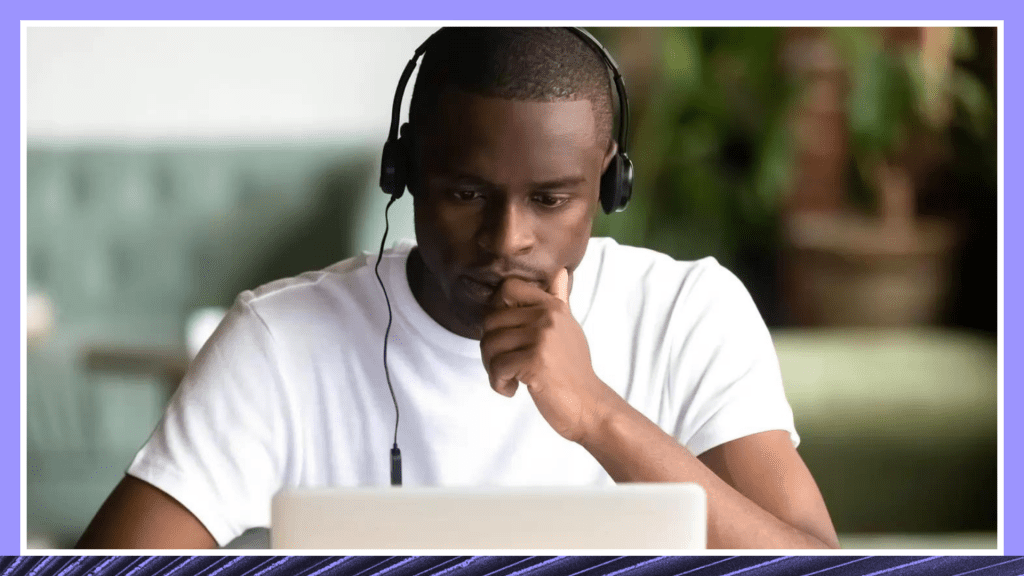7 Web Accessibility Resources Every College with Distance Learning Needs
For universities with distance learning or online courses, web accessibility is extremely important for students with disabilities. Learn more here.

Inspiring the next generation of brilliant minds begins by eliminating barriers in their education. For students with physical, situational, or learning disabilities, this means ensuring that Internet access is all-inclusive. When taking steps to prepare students for success, all colleges should bear in mind these seven web accessibility resources.
Why is Web Accessibility Paramount?
As the digital landscape continues to evolve, one factor remains true: the web is a place for all people to continue learning. However, that’s not to say that we all have equal access. The Internet is utilized by billions, many of whom are people with disabilities.
Disabilities take on a variety of forms, from visual and auditory to motor, speech, learning, and cognitive impairments. Despite Web Content Accessibility Guidelines (WCAG), many web pages and website content are still difficult for students with disabilities to access. This is where web accessibility resources come in. From transcription services to braille readers, web accessibility tools make it possible for students of all capabilities to readily access the Internet.
Making Website Content Accessible Campus-Wide
Under the Americans with Disabilities Act (ADA), all schools must make their programs accessible to and usable by disabled individuals. As such, web accessibility tools must be considered by college-level institutions. These resources ensure your school is ADA compliant and guarantee each student fair access to the Internet.
Web accessibility tools provide students with the confidence they need to engage with content they may not have been able to access otherwise. By utilizing these seven web accessibility resources, individuals with disabilities can attain the skills needed to expand their education without boundaries.
1. Transcription Services
Colleges are increasingly using audio and visual components within their syllabus. However, not all students have the ability to hear the material. Additionally, some may need more time to break down the information provided. Transcription services provide text transcriptions for various types of audio to make them accessible to a wider audience.
Transcription services can be used to transcribe:
- Interviews
- Lectures
- Webinars
- E-seminars
- Public Meetings
With Rev transcription services, students who are hard of hearing can upload audio files from their computers or even utilize the transcription app. Unlike AI-generated services, we utilize our network of 50,000 professionals to transcribe files with 99 percent accuracy. Also available 24/7, our efficient turn around times means that students aren’t waiting weeks for the material they need today.
2. Captioning Services
Videos have become a major aspect of web content, social media, and even e-book learning. Consider how many universities include promotional videos on their own homepage. But even a college website isn’t immune to accessibility guidelines. According to Web Content Accessibility Guidelines (WCAG) 2.0, audio descriptions must be provided for all prerecorded video content. In other words, captions must be provided for all videos across the web.
For students with hearing disabilities, having subtitles for videos means they can actively follow along with the rest of the class. Foreign exchange students or those facing a language barrier can also more easily understand the video’s context. Whether you’re encouraging students to watch educational videos on YouTube or even a movie adaption of a literary classic, a captioning service is necessary. With Rev captioning services, students choose to upload a video file or paste a URL to easily caption content.
3. Speech Recognition Services
Alexa, Siri, and Google — you can’t go more than a day without hearing someone utilize speech recognition services. But for individuals with disabilities, speech recognition tools open a far wider door than we could imagine. These services provide special needs or visually impaired students a less physically and cognitively stressful way to operate a computer. For example, speech recognition services can be used to command a keyboard and move a mouse, all without lifting a finger.
Speech recognition services are ideal for students learning with:
- Visual disabilities
- Motor impairments
- Learning restrictions
- Cognitive impairments
Perhaps the most useful aspect of speech recognition software is speech-to-text software, which can transcribe up to 160 words per minute. This functionality opens eLearning resources to students of all capabilities.
4. Text-to-Speech Screen Readers
On the opposite hand of speech-to-text software is text-to-speech software. This web accessibility resource is designed specifically for blind students or staff. Using a single keystroke or mouse click, screen readers read all website content aloud. All text style information is announced, including:
- Typeface
- Font style and size
- Subscript and superscript changes
- Colors
- Links and headings
While screen readers are optimized for the blind, visual cues highlight the text being spoken for those with some sight. They are ideal for those relying on speech output and can be connected with Braille displays.
5. Refreshable Braille Readers
According to the Americans with Disabilities Act (ADA), all educational institutions must provide auxiliary aids and services necessary for effective communication. This includes services and devices that grant those with sensory or manual impairments an equal opportunity to engage with curriculum. To best execute this requirement, consider refreshable Braille readers for students with visual disabilities.
Refreshable Braille readers convert all text on a computer screen into an 80-cell Braille display. These devices help make websites accessible by continuously refreshing as the user toggles to another area of the page. Designed to sync with PCs, mobile devices, and tablets, Braille readers can even be used on word processing systems. Options like the ALVA BC640 Braille Reader use Bluetooth or USB connectivity and can even synchronize with two devices.
6. Assisted Reading Applications
While screen readers are ideal for the blind, assisted reading applications are a must for those with low vision or dyslexia. Assisted readers read selected material aloud while simultaneously highlighting text. Users can customize items settings for optimal perspective, including:
- Color of text being read
- Text size and font
- Background and highlight color
- Letter and line spacing
- Margins
Not only does this improve reading comprehension but it also allows individuals with disabilities easier access to web content. Designed with a collection of books and newspaper resources, users can scan the current library or copy text from eLearning resources. Reading can be controlled directly from the keyboard to improve accessibility for those with motor impairments.
7. Screen Magnifiers
Even with accessibility requirements in place, certain website content is still illegible to people with disabilities. From over-styled fonts to fine print, many aspects of intricate web design are difficult to understand. When viewers attempt to zoom, fonts can become blurry or too pixelated to read. In comparison, screen magnifiers allow students to easily enlarge and enhance everything on their screen.
Screen magnifiers even utilize size and color enhancements to make it easier to use the mouse pointer. For students browsing the web, web pages become increasingly easier to navigate. With the ability to fine-tune the thickness and spacing of all text to improve visibility, screen magnifiers make the Internet accessible to all students.
Each day, 4.48 billion people use the Internet. Consider how many are your students. Eliminate the barriers in web attainability by investing in web accessibility resources for your students today.