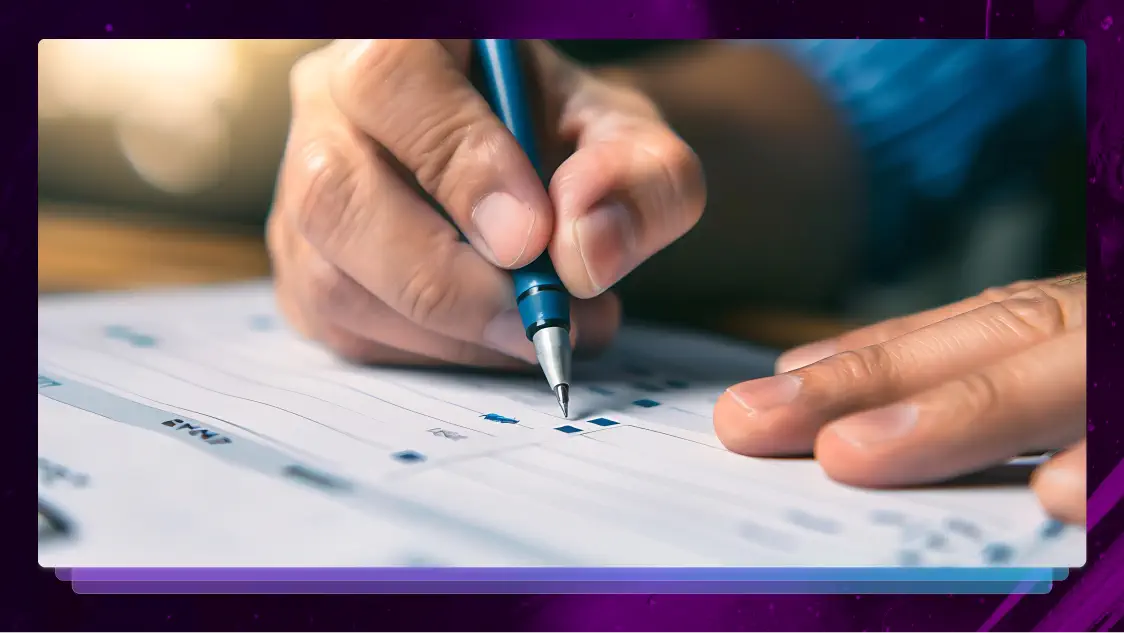The Best Marketing Tools (That Actually Work) at Little or No Cost to You
We’ve tested hundreds of marketing tools so you don’t have to! Check out our favorite marketing tools with free or low-cost options.

Finding the right marketing technologies for your business or position can be a true challenge. Whether the tools are overpriced, glitchy, or just not helpful, it’s never a good sign when it feels like you’re tossing money out the window.
Fortunately, we’ve tested, broken, and dug into hundreds of marketing tools, so you don’t have to! Below are our favorites that are either free or have low-cost options that we think work pretty well when it comes to functionality. So without further ado:
1. Google Trends
If you need a quick snapshot of the overall interest in a given keyword or topic, this is one of the best tools you can use. Easily populate “Interest over time” graphs and use it to compare different search terms. While it shouldn’t be the only factor you consider when determining what content to create, it is a powerful digital marketing tool that can provide insight around when to launch content about certain subjects and much more.
Cost: Free
2. Temi
Yes, we know we own this product, but get this: 85% of videos on Facebook are watched without sound. Now, more than ever, you need transcriptions on any video that you want your audience to engage with. Temi is one of the fastest tools that will convert audio to text, and it’s only 10 cents a minute! With advanced speech recognition software, you can have a transcript of your audio back in a matter of minutes. Temi also provides all users with a free editing tool that allows you to quickly fix any errors, plus, there are custom timestamps and multiple export formats. With this product, there’s basically no excuse for any video or audio to be left without a transcript.
Cost: $0.10/minute
Creative ways to save time with automatic transcription
3. Slack
Slack is a super simple way to communicate both in-office and with remote workers. You can create different channels for different office projects, and if you work with freelancers or agencies, you can build out a separate workspace to discuss deliverables and deadlines. It’s easy to attach documents, spreadsheets, Google Docs, images, you name it – capabilities that similar competitors don’t offer. There’s also plenty of fun to be had with emoji reactions and auto-generated GIFs.
Cost: Free (Available upgrades: $8 – $15/month/user)
4. SEMrush
From tracking rankings to competitive analysis, SEMrush is the crème de la crème when it comes to search engine optimization tools. The SEMrush team has really beefed up its offerings as of late, and the changes are super beneficial for customers. There are now opportunities for link building as well as site audits within the platform. Having everything in one place can really change up the game and make you and your team more efficient. And, of course, the use of 100+ geo databases is hard to beat when you’re diving in for keyword research.
Cost: $99.95 – $399.95/month
5. GTmetrix
Search engine rankings, click through rate, bounce rate, page views – all of these can be attributed in some shape or form to your site speed. GTmetrix will break down exactly what’s slowing down your site and explain how to fix it. It will tell you if images aren’t compressed or if you’re not using proper browser caching – if there’s a problem on your site related to speed, this tool will find it. It’ll also give you an overall letter grade, so prepare for middle school flashbacks.
Cost: Free (Available upgrades: $14.95 – $149.95/month)
6. Buffer
With Buffer, social media management has never been easier. You can connect all your social channels in one place and easily curate your content calendar. This content creation tool can suggest posting times based on audience engagement and allow you to pick which platforms you’re posting to based on time zone. Of course, it provides analytics, so you can track progress and generate your metrics all in one location, and they have an app that allows you to schedule posts on the go!
Cost: Free (Available upgrades: $15 – $399/month)
7. Facebook Video Captioning
While only available in US English, this feature is great for when you need automatic transcriptions that are quick and dirty. We’ll admit, this isn’t the most accurate tool, but if your video is short, you can give it a swift read-through and edit the text as the video plays. Not only is this important because the majority of videos are watched on silent, as we mentioned, but it’s also courteous to those who are hard of hearing. Overall, automatic captions are simply providing more value to your customer, and with no price tag, it makes the decision easy.
Cost: Free
8. Optimizely
You’ll be able to run more tests and make quicker, better decisions when you start using Optimizely. But it’s not just a testing software, you can also experiment with personalization and optimize for mobile-friendliness, which is crucial right now. You may even use it for website recommendations to learn how you can better reach your customer. Finding what works is never an easy task, but this marketing tool can make it significantly less stressful!
Cost: Pricing available through sales
9. Grammarly
This software is like spell check, but 1,000X more perceptive and helpful. Once you download this tool, it will automatically start correcting your content, be it a misspelled word or a grammatical error. You never have to regret sending that email to your boss with a typo ever again. It will also help you learn as you go, kind of like an online tutor … except the tutor is free and they give you all the answers!
Cost: Free (Available upgrade: $29.95/month)
10. SeeRobots
This is likely the most intuitive tool on the list, and it can save you from some serious SEO woes. The SeeRobots plugin will show a green box in your menu bar if a web page is “index, follow” (meaning a search engine can crawl and rank the page), and if you see a red box in your menu bar, it means the page is “noindex, nofollow” (meaning a search engine shouldn’t crawl or rank the page). This is definitely useful when you’re working on your site and need specific pages to be removed from search results, such as form fills. With this little plugin, it becomes easy to spot errors across your domain. And not to worry, if you have a page that’s “noindex, follow,” it’ll split your box (half green and half red).
Cost: Free
11. MailChimp
MailChimp is a good example of an all-in-one, do-it-for-you platform. In fact, they even say that their marketing product is “like having a second brain for your business.” Through this marketing software, you can manage your paid advertising on social media, create email marketing campaigns, and track your progress. They also have hundreds of integrations, so you don’t have to worry about jumping from platform to platform.
Cost: Free (Available upgrades: $10 – $199/month)
Bonus: LastPass
This one isn’t necessarily a “marketing” product, but you will need to remember the password for all of your marketing software. LastPass securely stores your login information for any site you choose. This simple tool will even prompt you to save your password if you just created an account on a new site. You’re even able to generate categories in the platform for work or home, and the tool uses encryption algorithms to ensure your information is always kept safe and secure.
Cost: Free (Available upgrade: $2/month)
Think Smarter, Not Harder
When it comes to marketing: think smarter, not harder. Whether you use all or one of these marketing tools, take some time to adjust the analytics or set up the integrations so you can utilize the products properly. Just think of the time you’ll save if 2-3 of your tools were all functioning under one platform! Fortunately, all of these tools are user-friendly, so it shouldn’t take long to get everything up and running!