Captions
Blog posts

How Captions and Transcripts Boost Engagement with Videos
Creating engaging video content is a must for almost any brand. Learn how captions and transcript can help you boost that engagement.
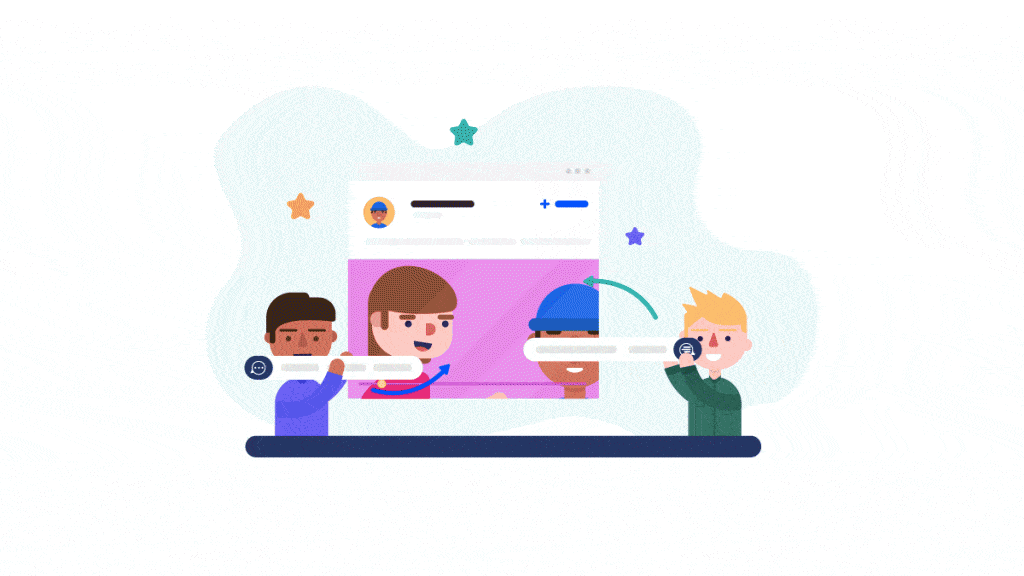
How to Add Captions and Subtitles to LinkedIn Videos
Learn how to engage with a larger audience by adding closed captions or subtitles to your videos on LinkedIn.
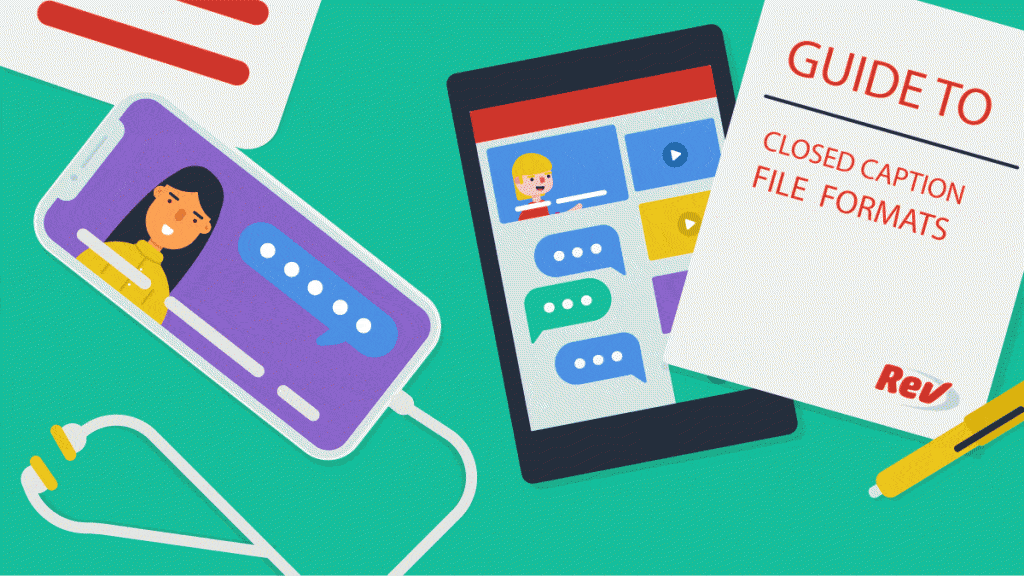
Closed Caption File Guide for Videos: YouTube, Vimeo, Netflix, and More
Closed caption file formats can impact whether your videos are viewable, even when viewers can't turn up the volume. By using the right file format for every site — including Netflix, YouTube, Vimeo, and other popular sites — you can reach and appeal to a wider audience of viewers.

What is the Best Closed Captioning Software?
Closed captioning software makes video content accessible and lets you reach a broad audience. Find the best captioning software for your needs in 2021.
Resources
5 Simple Steps to Add Closed Captions or Subtitles on Vimeo
Want to use Vimeo like a pro? You’re not alone. Here’s some useful information on the platform and a walkthrough of how to add closed captions or subtitles to your Vimeo videos to help get you started.
How to Add Captions & Subtitles to Poly.com Recordings
This article will focus on how leaders can use Polycom® RealPresence® to capture video meetings, record them, and add captions or subtitles.
How to Record Lessons & Add Captions to Schoology Videos
Learn to record lessons and make your lessons accessible for all students by adding captions & subtitles to your video courses.
Subscribe to The Rev Blog
Sign up to get Rev content delivered straight to your inbox.

