How-to Guides
Blog posts
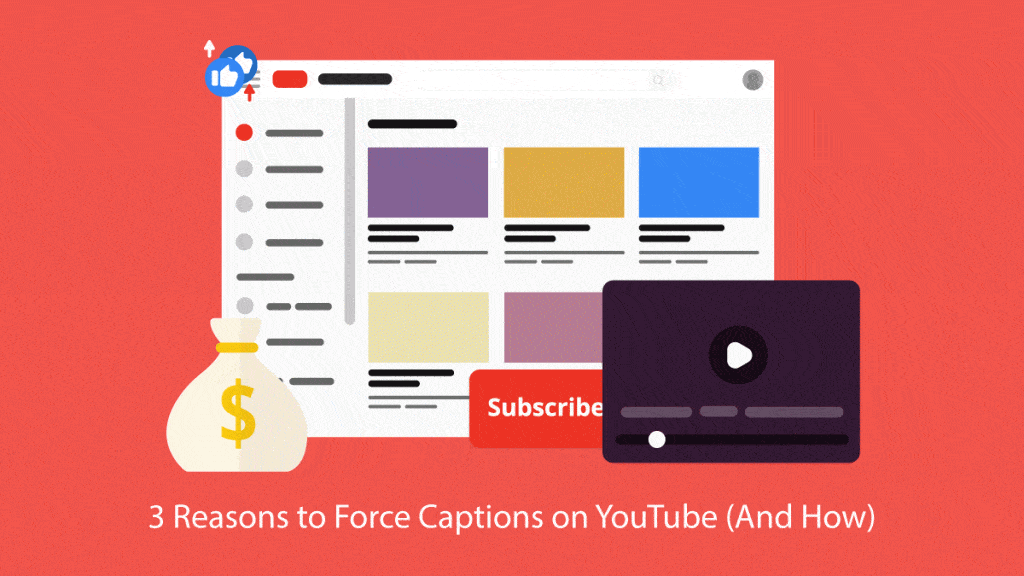
How to Force Captions on YouTube
Concerned about issues like sound quality or accessibility in video content? Forced captions are an effective way to make things easier for your audience.
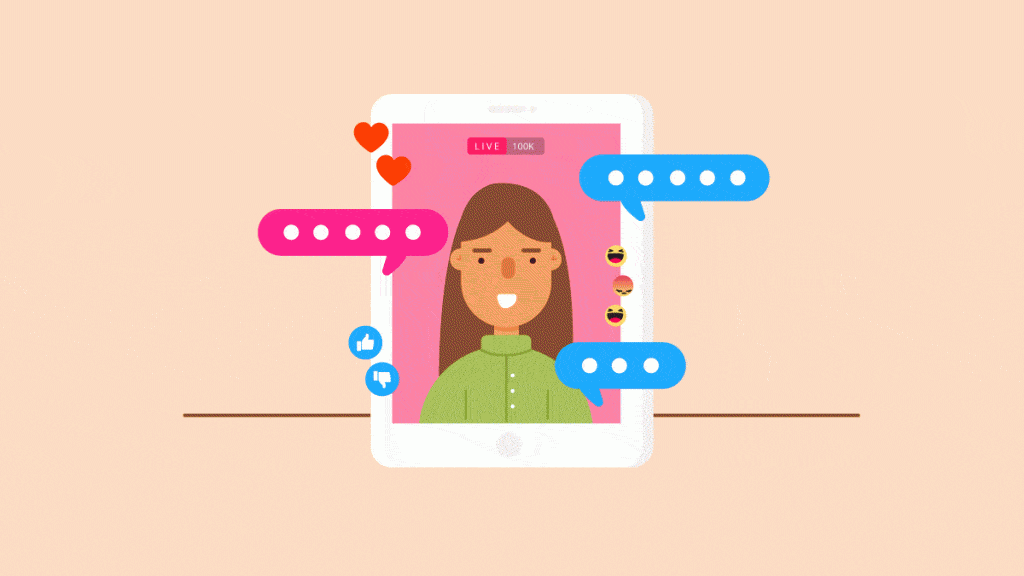
Helpful Hacks to Create Engaging Facebook Live Content
Looking to create engaging Facebook live content? Let's talk about four simple strategies to engage a bigger audience with your videos.
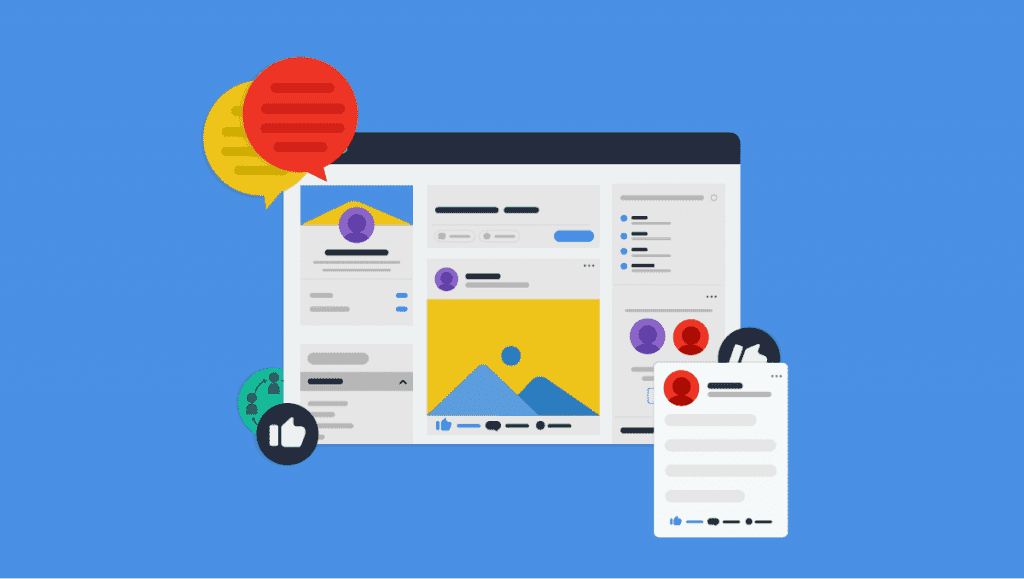
7 Clever Hacks to Increase LinkedIn Engagement With Visible Results
The practical tips in this post helped John Espirian get more LinkedIn Engagement, which has led to new clients hiring him to write content. Whichever industry you’re in, the fundamentals of getting content seen are the same.

Tips for Conference Attendees: Make the Most of Your Next Work Trip
When approached with the right mindset, conferences are a great way to take a break from the office while refueling your mind with fresh ideas. Use these tips for conference attendees to get the most out of your next trip.
Resources
How to Transcribe BigBlueButton Recordings
Learn how to transcribe BigBlueButton recordings, meetings, and virtual learning sessions with Rev to share with students.
Zoom Closed Captioning: How to Caption & Subtitle Zoom Meetings and Recordings
Learn how to add closed captions and subtitles to Zoom meetings, recordings, webinars, video conferences, and more. Captions are great for web accessibility.
How to Add Captions and Subtitles to Plex Movies, TV Shows, and Videos
Learn how to add closed captions and foreign subtitles to your local media files (movies, tv shows, and videos) on Plex.
Subscribe to The Rev Blog
Sign up to get Rev content delivered straight to your inbox.

