Featured Posts
Most Recent

How to Add Captions and Subtitles to Adobe Captivate Quickly
Learn how to add closed captions or subtitles to your Adobe Captivate projects to make your online courses accessible and ADA compliant.

Join Rev’s 2020 Accessibility Week June 22-June 26
Rev is hosting a week-long virtual event June 22-26 where you can tune in during their lunch hour to learn all about how to scale their accessibility efforts during the COVID-19 era.

How To Add Captions and Subtitles To LinkedIn Learning (Lynda) Videos
Learn how to add captions & subtitles to LinkedIn Learning (Lynda) videos by using SRT caption files. SRT files are easy to upload to LinkedIn Learning videos.

Can Closed Captions Improve Literacy?
Captions provide children the opportunity to turn movies, shows, and YouTube videos into a chance to learn new words and become more confident readers.
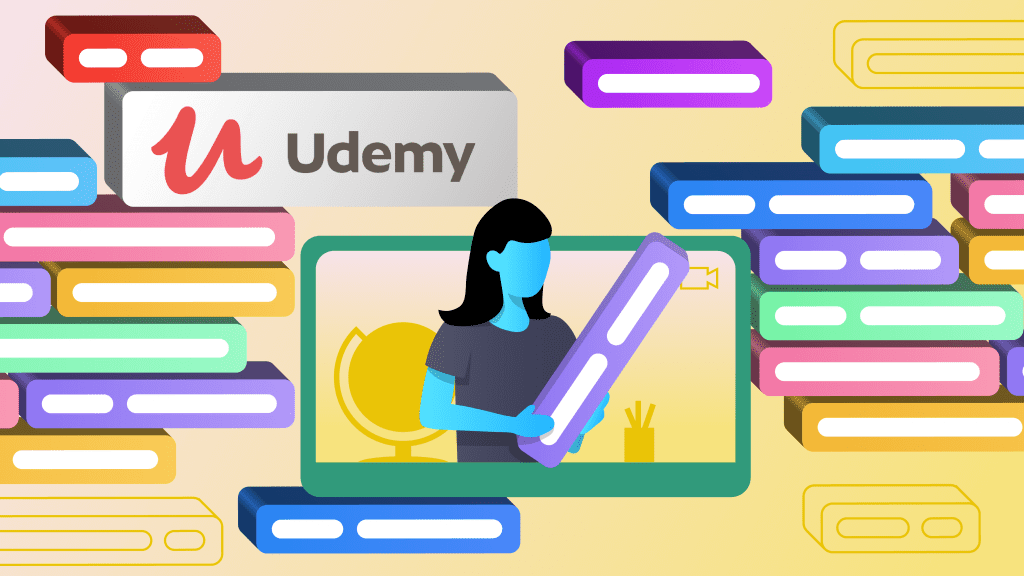
How to Add Captions & Subtitles to Udemy Online Course Videos
Captions and subtitles can make it easier to follow along with Udemy videos. Here’s a walkthrough of how to add them to your course materials.

Meet a Revver: Online Course Builder By Day, Transcriptionist By Night
Tell us about yourself. I’m Evan and I'm from Rochester, New York. I have a couple of freelance gigs. One is creating online courses in the health and

How to Get Transcripts of Church Sermon Recordings
Sermon transcripts increase the accessibility, shareability, and visibility of your message. See how to create sermon transcripts for your church here.

How to Add Captions & Subtitles to Videos in Moodle
Learn how to add captions & subtitles to videos in the eLearning platform Moodle. Captions improve accessibility and it's easy to get professional captions.
Subscribe to The Rev Blog
Sign up to get Rev content delivered straight to your inbox.











