Most Recent

How to Choose Radio Broadcast Media Transcription Services
Running a radio broadcast these days require that you be proactive about your content and make it easy to find on the web with media transcription services.

How to Choose Television Broadcast Media Transcription Services
The FCC requires certain transcription and closed-captiong for all television programs. Learn how to choose these services for your broadcast media.

How College Departments Can Increase Funding for Transcription Services
Transcription is one of the most valuable tools educators have at their disposal.

What Are ADA Compliance Laws for Closed Captioning Videos? Read This!
It's important to stay up to date with the laws for closed captioning to keep your content accessible. Read about the relevant laws with Rev.

How to End an Interview – Questions to Ask & Tips for Ending
They say there is nothing more nerve-wracking than the all important interview. Yes, public speaking is up there. Along with going to the dentist. But as
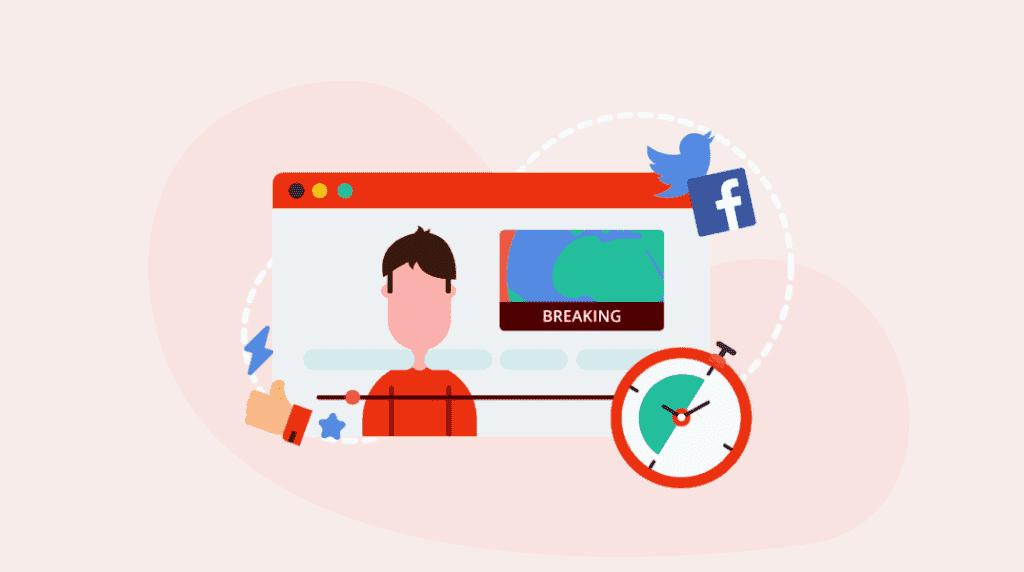
5 Benefits of Using Closed Captions In Your Video Content
Have you added closed caption to your video content? If not, you could be irritating -- and losing -- your viewers. Here's why.

The Full Story: Get the Complete Picture to All You May Have Heard
A message from Rev founder, Jason Chicola.

42 Usability Testing Tools For Researchers & UI/UX-ers
Usability teams can learn how their website or app is used and more by taking advantage of usability testing tools for UI/UX research.
How to Add Captions and Subtitles to Plex Movies, TV Shows, and Videos
Learn how to add closed captions and foreign subtitles to your local media files (movies, tv shows, and videos) on Plex.
How to Transcribe Faster Than Before: Receive Transcriptions the Same Day
When you’re producing content, whether that’s a video program or an extensive research paper, you know how valuable time is. Learn how to get same-day transcriptions and get your time back.
5 Simple Steps to Add Closed Captions or Subtitles on Vimeo
Want to use Vimeo like a pro? You’re not alone. Here’s some useful information on the platform and a walkthrough of how to add closed captions or subtitles to your Vimeo videos to help get you started.
Closed Captions vs. Open Captions: What’s the Difference?
Do you know the difference between closed and open captions? Learn everything you need to know about closed captions vs open captions.
Best Transcription Software for Mac
Learn about the best transcription software for Mac OS and the different transcription options you can use to transcribe speech to text on an Apple computer.
How to Add Captions to Videos on Different Video Sites & Tools
Learn how to add closed captioning to your videos with Rev's captioning service. Adding subtitles and captions has never been easier.
How to Add Subtitles & Captions to MP4 Video Files
Learn the fastest way to order subtitles or captions for your video content and add subtitle files to your MP4 video files.
How to Automatically Transcribe Your Audio and Video to Text
Audio transcription has never been easier. In this guide, learn how to automatically transcribe your audio and video to text with Rev.

Bondi at Drug Summit
Attorney General Pam Bondi speaks about the opioid crisis at Illicit Drug Summit In Nashville, Tennessee. Read the transcript here.

Pelosi on Tariffs
Nancy Pelosi delivers remarks on the economic impact of Trump's policies. Read the transcript here.

Paul Atkins Swearing In as SEC Chairman
Paul Atkins is sworn in as Donald Trump’s chairman of the Securities and Exchange Commission. Read the transcript here.

Artificial Food Dye Announcement
RFK Jr. announces the phasing out of artificial food dyes. Read the transcript here.

Anti-Christian Bias Task Force Meeting
Attorney General Pam Bondi holds a meeting of the Anti-Christian Bias Task Force. Read the transcript here.

State Department Press Briefing for 4/22/25
Tammy Bruce leads the State Department briefing for 4/22/25. Read the transcript here.
Subscribe to The Rev Blog
Sign up to get Rev content delivered straight to your inbox.




