Most Recent

Your Strategic Guide to Legalweek 2025
Navigate Legalweek 2025 with Rev's expert conference guide for top AI sessions and industry insights

4 Ways AI Tools Can Help Optimize Legal Case Strategy
Explore how AI tools enhance legal case strategy through predictive analytics, contract redlining, document automation, and legal research.

Cybersecurity Risk Assessment: What It Is and How To Get Started
Rev explains what cybersecurity risk assessment is and how to get started implementing it to ensure that your company and all its assets are covered.

13 Types of Contracts You Need to Know About
Legal professionals deal with all kinds of contracts in their day-to-day work. Here are some of the most common ones to know about.

Interview Recording Tips For Cell Phones: AKA Capturing on the Go
Cell phones can be a useful voice recorder if you have the right apps and environment. Let’s look at several key interview recording tips for cell phones.

11 Evernote Alternatives For Note-Taking
Rev knows a thing or two about taking notes, so we’ve created a list of note-taking apps so you can find the best Evernote alternative.
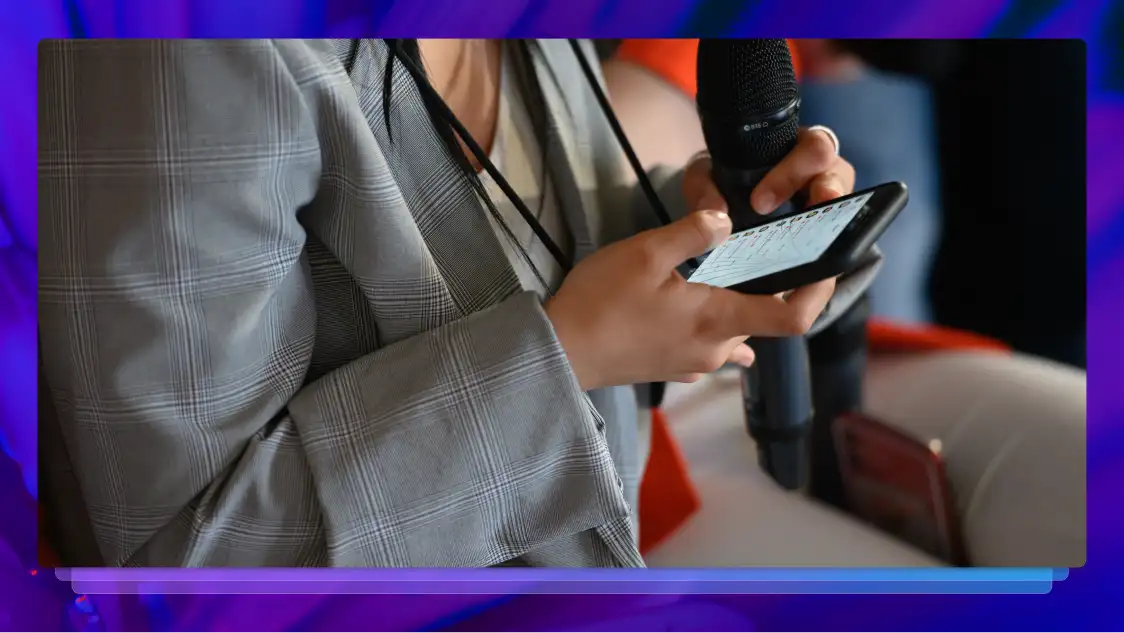
Interview Recording Tips For an Easier Workflow
Rev’s interview recording tips make interviewing easy. We discuss the best ways to record an interview and what tools will make your workflow easier.

The 15-Minute Case Review: How AI Summaries Are Helping Lawyers
Transform legal workflows with AI. Learn how Rev delivers fast, accurate, and secure case reviews.
Convert MP4 to Text Online
Get a full .mp4 to text transcript of your video file when you use Rev. Rev guarantees 99% accuracy on all video to text orders.
AI Transcription Services for Audio & Video: Which is the Best?
AI transcription services offer fast turnaround times and lower costs than human transcription services. Learn about the best service for audio and video files
How to Get Open Subtitles
Open subtitles, or burned-in subtitles, help your videos reach an international audience. Here's how to get open subtitles fast!
Create VTT Files: WebVTT Caption Generator
Create VTT files with ease by using Rev's WebVTT caption and subtitle file generator. Simply upload your file or paste a URL to get started.
How to Get a Caption File and Transcription File in the Same Order
Learn how to get a caption file and a transcript file in the same Rev.com order. Use this simple workflow to get both!
How Rev’s Most Popular Integrations Work
Rev integrates with several of the most popular platforms on the internet including YouTube, DropBox, Vimeo, Zoom, and more.
Dragon Speech Recognition vs. Rev Speech-to-Text Services
Dragon speech recognition software and Rev services have similar speech-to-text capabilities, but are vastly different solutions. Learn more.
How to Add Captions and Subtitles in Windows Media Player
Learn how to add closed captions and foreign subtitles to your videos in Windows Media Player on your computer.

Democrats on First 100 Days
Senate Democratic leaders hold news briefing on Trump's 100th day in office. Read the transcript here.

State Department Press Briefing for 4/29/25
Tammy Bruce leads the State Department briefing for 4/29/25. Read the transcript here.

Trump 100 Days Rally
Donald Trump marks his first 100 days in office with a rally in Michigan. Read the transcript here.

White House News Briefing on Trump's First 100 Days
The White House holds a news briefing marking Trump's first 100 days in office. Read the transcript here.

Alphabet Q1 2025 Earnings Call
$GOOG Alphabet Q1 2025 earnings conference call. Read the transcript here.

White House Hosts the Philadelphia Eagles
The White House welcomes the 2025 NFL champions, the Philadelphia Eagles. Read the transcript here.

Karoline Leavitt New Media Briefing on 4/28/25
Karoline Leavitt holds the New Media Briefing for 4/28/25. Read the transcript here.

Karoline Leavitt White House Press Briefing on 4/28/25
Karoline Leavitt holds the White House Press Briefing for 4/28/25. Read the transcript here.
Subscribe to The Rev Blog
Sign up to get Rev content delivered straight to your inbox.


