Legal Intake Process: Convert Faster With Less Work
How to convert leads consistently with an optimized legal entail process and ensure client and firm success.

The legal intake process is the means by which a law firm (or other business) vets a new or potential client and converts the lead. It includes collecting all relevant information about the client, looking for red flags or conflicts, deciding whether the case itself is a good fit, and finally, bringing the client into the fold.
Legal intake is an important part of the process because it lays the groundwork for the entire client relationship (and a successful case). Without an efficient and thorough legal intake process, you run the risk of wasting time, missing important details, losing money on every billable hour, and, worst of all, failing your client.
Intake isn’t easy, but with a consistent and/or automated process, it can reduce the stress alluded to by the Redditors above. Here are the steps for a complete client intake process, as well as some legal intake solutions that can automate the legal process and set your firm and clients up for success.
1. Review and Route the Request
When a request for services comes in via phone, email, chat, or any other means, the first thing to do is to briefly overlook the details and determine if it’s something the firm can tackle (or wants to consider tackling). This step is usually relegated to paralegals, who then route the request to the appropriate team if it’s deemed a good fit.
With automated legal intake software, this process can also be completely handled by AI before it ever reaches a person. Responding to legal requests quickly can be the difference between a new lead and lost business, but depending on the volume of calls, it can be hard for your staff to handle. An automated AI intake will automatically review and route the request to the proper place and even send the potential client an intake form, which begins the next step.
2. Screen the Client
Once you’ve determined whether a request is worth pursuing, the next thing to do is to screen the client. This process begins with a simple client interview, with the data gleaned entered into a templated intake form (often generated by your legal intake software). This interview should discover:
- Basic client info (Name, address, contact info, etc.)
- Employment status
- Details of their legal issue
- Names and information about all involved parties
- Legal/criminal background of client
The purpose of this consultation is to determine client/firm fit. Simply talking to the potential client can tell you a lot, and start to establish a rapport, which is important because you might be working together for a long time.
Staff can then review the merits of the case, dig deeper into the client’s background, decide whether the client’s budget can afford the firm’s services, and double-check for any conflict of interest. These intake calls can and should be recorded and transcribed by a reliable service like Rev, to cut down the note-taking effort and ensure accuracy.
While personally talking to a potential client is the best method to understand whether the client is a good fit for your firm, a clear and thorough questionnaire that they fill out themselves can work as well. Just be prepared to follow up on their answers. “Standardizing our document intake and review process (templates/shared checklists) has significantly reduced friction," said Andrew Izrailo, Senior Corporate and Fiduciary Manager at Astra Trust. "We also break down complicated structures into specific workflows, so our team doesn’t work on the same thing two or three times.”
Some legal management software, like Clio, can automate this process, including automatically sending the intake form to anyone who inquires about the firm’s services. The results are then uploaded into a database for easy organization and sharing.
3. Sign Contracts
This is where you make the attorney/client relationship official. Up to this point, either side of the legal request could opt out for any reason. But now that the real work is beginning, a contract containing terms, conditions, services, and fees is vital.
Your firm will likely have a templated contract already drawn up, but using automated intake software to record the client’s specific information can cut down on errors and save billable hours for the important work of strategy building and investigation. E-signature software can also save hours of printing, sending, and manually signing reams of papers.
4. Assign Team Members and Allocate Resources
Once it’s been determined that your firm will officially pursue the case (and you’ve attained basic information), it’s important to assign the right people and resources to efficiently move forward on the request.
This can be done manually by reviewing workloads and available staff, but it’s much more efficient to let automated project management or client intake software assign the staff automatically. That said, part of this process is knowing your people: what they’re good at, where their experience might be, how they react to certain types of situations, etc. An AI might not always be the best at finding these details, but it can certainly be a starting point.
5. Review the Details
The real work begins once you’ve vetted the client, captured as much information as possible, and assigned a dedicated team. Now it’s time to review every data point you’ve collected, fill gaps, and iron out the discrepancies. The investigation process begins here in a sense, as dedicated lawyers dive into the case, identify potential roadblocks, and begin to build a strategy based on all current knowledge.
This step in the legal intake process is made easier if all the information from step two has been entered into a central database that can be shared and reviewed by everyone on the team.
6. Open a Matter
Now that the case is officially “in-house,” it’s time to ensure that it’s entered into your firm’s workflow using your case management software. This way, everyone on the team can easily review statuses, next steps, important information like dates and deadlines, and assigned tasks.
If you transcribed your intake call with Rev, this process is made easy because all the data is already in a scannable, copyable, and shareable document. Every conversation throughout the client onboarding process should be recorded and transcribed for this very purpose. There’s no reason not to do it!
Some legal management software will track billable hours and automatically generate invoices, which streamlines workflows even more.
Benefits of an Optimized Intake Process
Like any other part of the legal process, optimizing your intake procedure can cut down on “busywork,” which lets legal professionals focus on the more important aspects of the job, maximizing the usefulness of every billable hour.
In short, optimizing your legal intake process increases your bottom line. By automating everywhere you can, incorporating templates for everything from information gathering to invoicing, and being consistent with every step, you’ll:
- Reduce mistakes
- Increase efficiency
- Maximize billable hours
- Cut down on time spent on admin tasks
- Make data easier to access and understand
- Prioritize tasks and events
- Know case statuses at a glance
- Improve the client experience
Tracking Intake Call Success
Tracking your intake call success boils down to just a few questions:
- How many leads were converted into paying clients?
- How effective was the information you gathered on the intake call?
- Was the end result ultimately positive?
Implementing a system for monitoring and assessing your intake call success is the best way to answer these questions. A thorough auditing system for law firm intake processes can help evaluate staff performance, effectiveness of the process in general, and measure things like conversion rates and response times.
Intake Calls For In-House Lawyers vs. Law Firms
Whereas the intake process for law firms is designed to vet potential clients and their legal needs, in-house lawyers use legal intake for different reasons.
In-house counsel uses intake to vet the needs of employees, stakeholders, or even departments of a company to determine whether potential legal issues require action. A large part of in-house counsel’s role is in assessing legal risks for employees and helping them (and the company as a whole) avoid legal issues.
While the goal is a little different for in-house lawyers, the intake process is very similar.
Intake Isn’t Always Fun, But It Doesn’t Have to Be Hard!
Legal intake calls aren’t always easy or fun. Just ask some of those who have to do it.
“Client intake is absolutely the worst part of this job and I will die on that hill. I previously was at firms where I did intake. It was just me and was very difficult to juggle that with my work.”
-Tmdead, Reddit
“We have 8 intake members - 2 attorneys and 6 paralegals. The attorneys are on the line much less than paras. Paras are split between live calls, online applications with appointments and other callbacks. The callbacks are way easier than live calls.”
-Accomplished-Rain311, Reddit
However, if you consider outsourcing a legal assistant for your legal intake calls and other “busywork” tasks, you can make your life a lot easier. But don’t just take it from us, see what others have to say:
“I’ve been using an AI-powered receptionist to handle after-hours calls, follow-ups with clients and insurance companies, even calling medical companies to get docs. It’s been super helpful, and you can customize it for different situations.”
-Middle_Flatworm2891, Reddit
Transcribed Intake Calls = Easier Workload
Legal intake calls, by nature, are packed with information, and much of it is sensitive. To build a strong foundation for your case, ensure all information is recorded accurately.
By using a trusted legal transcription service like Rev to record and accurately transcribe your legal intake calls, you make the job easier for your entire staff. Accurate transcription is an effective and efficient way to review, edit, and share information. And if the call screener doesn’t have to worry about taking comprehensive notes, they can focus on engaging the potential client and asking intelligent and relevant questions.
Rev For More Efficient Legal Intake
The legal intake process is one of the most important steps a firm can take for its bottom line and courtroom success. Outsourcing the legal process in places can help your legal team focus on what really matters, but only if you can trust those you outsource to.
With industry-leading accuracy and a track record of protecting your data, Rev is a service you can trust to streamline your workflow.










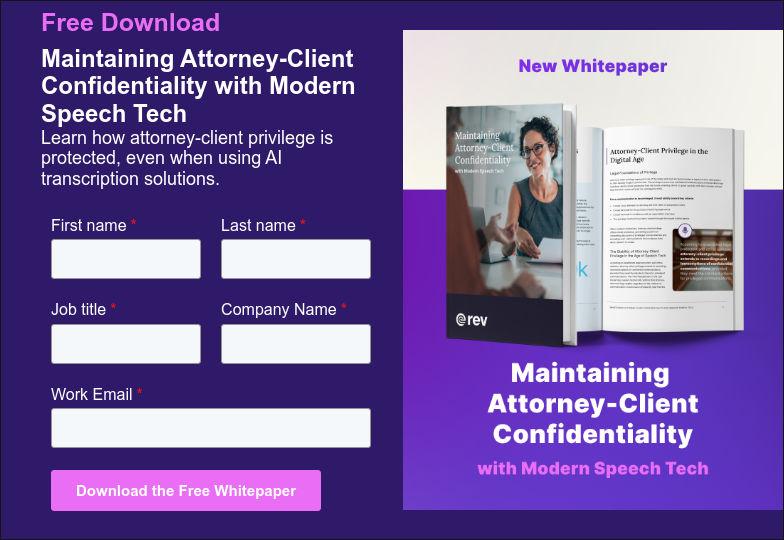
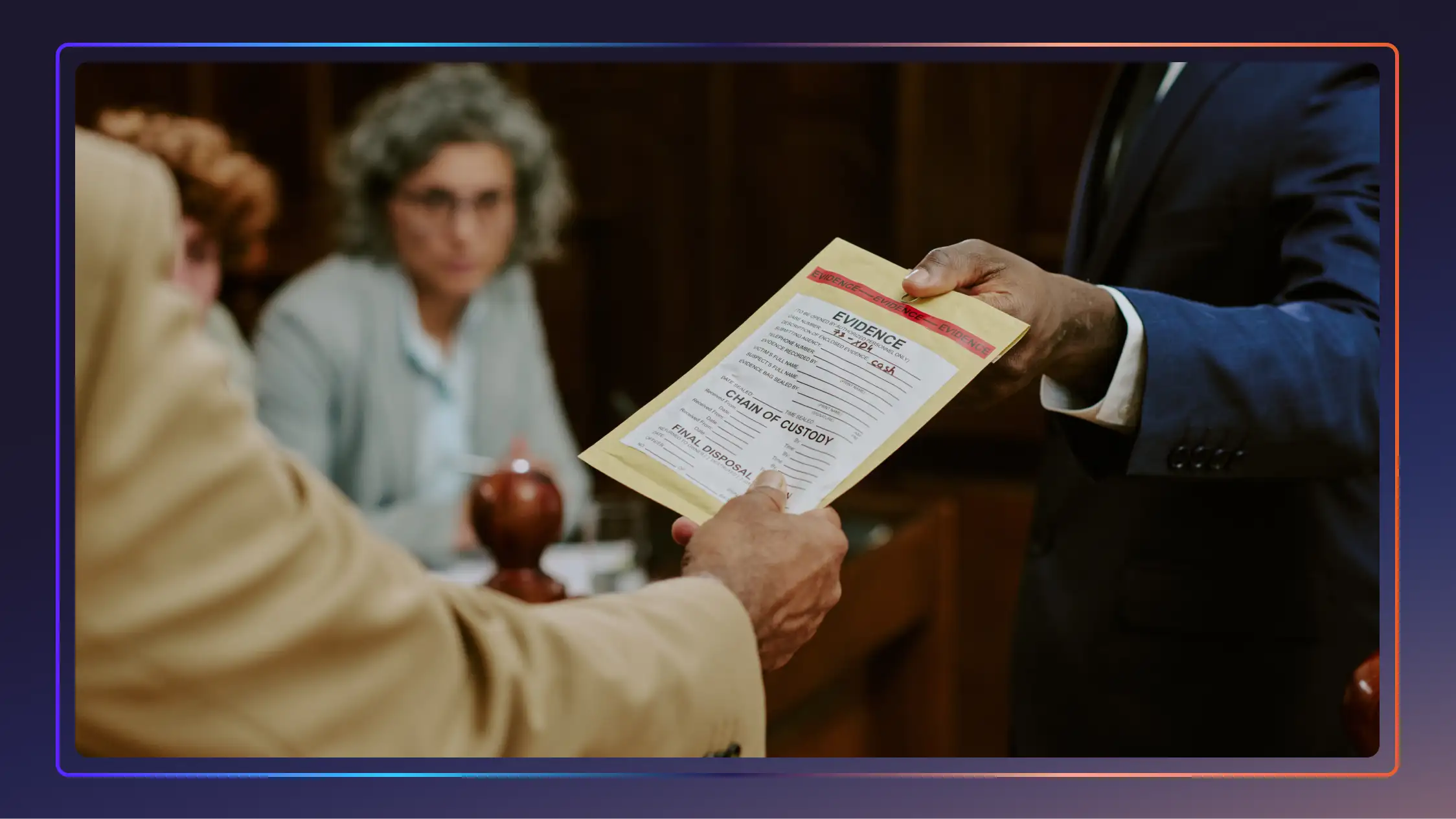


.webp)

