Most Recent

Rev’s Best Year of Improvement (So Far)
For the near-decade we’ve been around, Rev has worked diligently to improve the quality and speed of our transcription, translation, and captioning

8 Proven Steps to Conduct Online Focus Group Interviews Better Than Before
Online focus groups are a quick and cost effective way to conduct quality research. Here's how to run a successful focus group interview online.

How to Transcribe a Documentary Interview & Why You Need This
In the documentary film production process, interview transcription is an important step to be able to quickly find story-driving quotes in post-production.

How to Transcribe a Focus Group Discussion and Data Better & Faster
If you want to make the most of your qualitative research, you need to transcribe a focus group discussion the right way. Here's how.

Unforgettable Instagram Caption Ideas to Inspire Your Videos & Photos
Looking to drive engagement with clever Instagram caption ideas? Here are some things to keep in mind when queuing up your content.

How to Conduct Interviews in Qualitative Research
Qualitative research interviews are in-depth interviews. Learn how to conduct interviews for this particular type of research on our blog.

How to Choose Post-Production Transcription Services
Your post-production team can use transcription services like closed-captioning and subtitling to speed up your workflow and reach broader audiences.
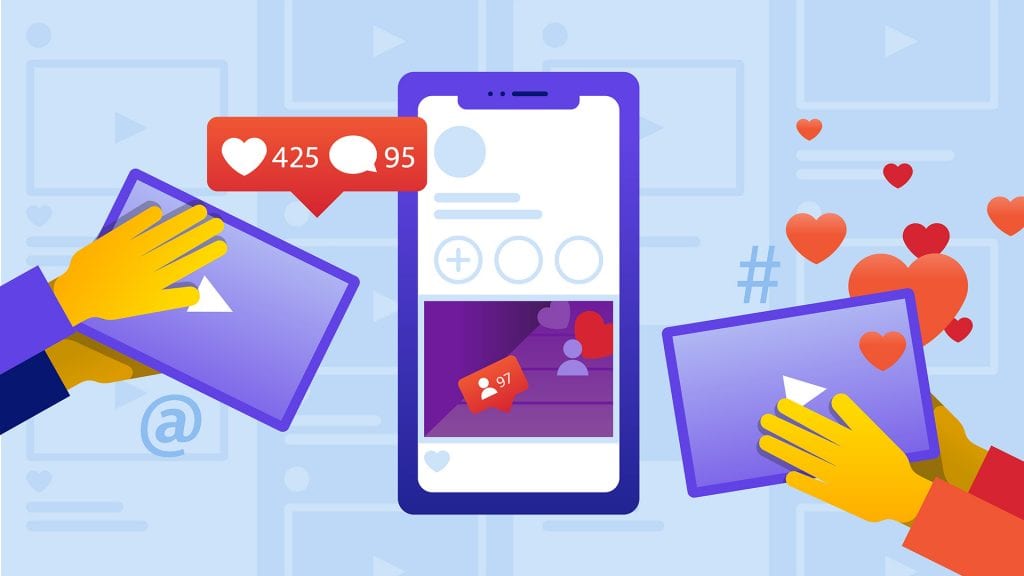
How to Post Videos on Instagram, Stories, and IGTV
Instagram is winning social media engagement with 1 billion monthly active users, and 500 million daily users. What’s more, when it comes to video,
How to Export an Edit Decision List (EDL) from Rev Transcript Editor
Learn how to export an Edit Decision List (EDL) file from the Rev Transcript Editor to easily create a selects sequence when video editing.
Easy Way to Learn Speech Recognition in Java With a Speech-To-Text API
Learn how to integrate speech recognition into your software, applications, and more using a speech-to-text API and Java.
How to Transcribe with the Microsoft Word & 365 Transcription Feature
Learn how to transcribe with Miccrosoft Word's new transcription feature, and learn about other great transcription services.
How to Post & Transcribe Twitter Voice Tweets
Twitter's new Voice Tweets are increasing in popularity, but the issue of accessibility for deaf & hard of hearing individuals is a problem. This can be solved with transcripts.
How to Get a Quote for Rev Pro
Learn how to request a customized quote for the Rev Pro plan. Quotes are customized based on your unique business needs.
The full campus compliance checklist
Ensuring equal access across physical and digital campus facilities is a big undertaking. Our checklist is here to help!
Transcript File Formats: Everything You Need to Know About Different Transcription Formats
Transcript file formats can be delivered in plain text, word document, or PDF. They can be formatted in paragraphs or tables, and timecodes. Learn more on our blog.
Add SRT Subtitle Files to AVI Videos
Learn how to add SRT subtitle files to AVI video files by burning in your subtitles or using a variety of platforms.

Bondi at Drug Summit
Attorney General Pam Bondi speaks about the opioid crisis at Illicit Drug Summit In Nashville, Tennessee. Read the transcript here.

Pelosi on Tariffs
Nancy Pelosi delivers remarks on the economic impact of Trump's policies. Read the transcript here.

Paul Atkins Swearing In as SEC Chairman
Paul Atkins is sworn in as Donald Trump’s chairman of the Securities and Exchange Commission. Read the transcript here.

Artificial Food Dye Announcement
RFK Jr. announces the phasing out of artificial food dyes. Read the transcript here.

Anti-Christian Bias Task Force Meeting
Attorney General Pam Bondi holds a meeting of the Anti-Christian Bias Task Force. Read the transcript here.

State Department Press Briefing for 4/22/25
Tammy Bruce leads the State Department briefing for 4/22/25. Read the transcript here.
Subscribe to The Rev Blog
Sign up to get Rev content delivered straight to your inbox.




